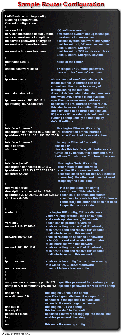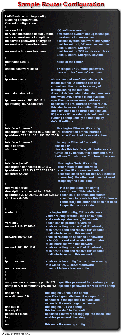Semester 2 - Review
|
Router Configurations
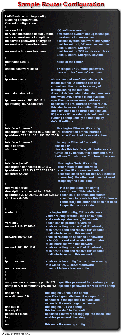
© Cisco Systems, Inc. 1999
|
Modes
User EXEC Mode
Prompt: Router>
can only check router status
limited amount of commands
Privilidged EXEC Mode
Prompt: Router#
Full access to all commands
Ability to change router configurations
Router Commands
Help Command
? (Question Mark) Type this at the prompt to see a list of available commands.
More Command
Space Bar - next page of text
Return Key - next line of text
Cursor manipulation
Up arrow or Ctrl-P - repeat last command
Left arrow or Ctrl-B - moves cursor back one character
Right arrow or Ctrl-F - moves cursor forward one character
Down arrow or Ctrl-N - moves forward through commands (after a Ctrl-P)
Ctrl-A - moves cursor to start of line
Ctrl-E - moves cursor to end of line
Ctrl-D - deletes a character in front of cursor
Caret symbol ^ means that at that point there is an error in the command line
History size
Router>term history size xxx - Default is 10, max 256
Command Completion
Use the TAB key to complete a word
Command Exits
Use Ctrl-z to exit back to Router(config)#, type exit to go back to Router#
Goto Page 1 2 3 5 6 7 8 9 10 11 12 13
|
© Copyright 2000
|